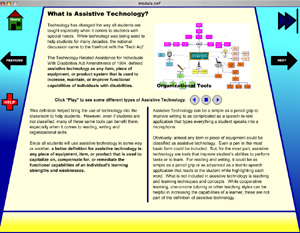What is Assistive Technology and How Can It Help Students?An Instructional Module Addressing Language-Processing
Differences for Future Educators
Welcome to an instructional module on assistive technology.
This module will provide information on what assistive technology is, examples of different types of assistive technology that help students with reading and writing, and provide advice on which tools might work best for certain learning styles.
The purpose of this activity is to gather feedback from you on evaluating my training materials. It is not an evaluation of your abilities or knowledge. This online instructional module is just one part of the module. The module consists of 5 parts. You can download the general instructions here in either PDF or Word format.
PDF Version
Because this research is being conducted
through the University of Hawaii at Manoa, each test taker needs to
fill out a consent form. Click on the left to download it.
The Pre-Test will ask questions about
assistive technology. The purpose of asking questions before providing
the instruction is to compare the answers to the post-test to determine
if the instructional module taught you anything. It is OK
if you get every question wrong on it.
The Online Module will provide you information about
assistive technology and you will find embedded questions after each
section that will be similar to the Pre-Test. You will answer the questions
by rolling over the letter corresponding to the answer you think is correct.
Pop-up for full screen
The Post Test will ask you questions about the material
to see if you learned more about assistive technology from the online
module.
The Survey will allow you to provide feedback
on the module and testing materials.
The tests were created as PDF files. If you are having trouble opening them, you might need to download Adobe Reader, which is a free download or you can download the Word version. The Module is built as a SWF and might require a Flash Player, which is a free download.
If you have additional questions about this instructional module, please contact Mike Travis at mtravis@hawaii.edu.
Returning the Documents
When you have completed the documents and tests above, there a number of
ways for you to return them to me.
Option 1 - Print all the PDF documents, fill them out and mail them to me at Mike Travis, c/o ASSETS School, One Ohana Nui Way, Honolulu, HI 96818.
Option 2 - Download all the Word documents, fill them out directly in the documents, and email them to me at mtravis@hawaii.edu.
Please help Mike out by being completely honest with your critique of his instructional module.